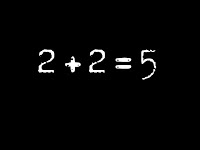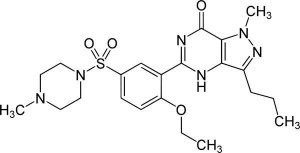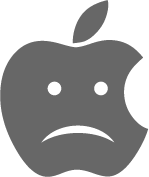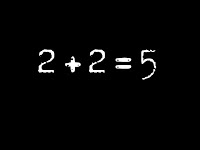
Since when?
© thehamiltonian.net
Just the other night my wife and I went to the Kelly Clarkson (for me) and Maroon 5 (for her) concert at Fiddler’s Green. They were great. I can’t say anything about the opening act because for roughly an hour I was in line for food.
It’s not that the line was that long but Fiddler’s Green did not supply their concession people some sort of register or calculator, so the concessioneers resorted to using their own cell phones. I understand they want to make sure they get the amounts correct because they may be liable for any shortage, but they were adding numbers rounded to quarters and sales tax was included. But after getting incorrect change twice, both times in my favor, I’m very scared for the future of our country.
My first purchase was a soda (for me) and a beer (for her). The drink lady actually did the mental math correctly: $5.50 + $9.75 = $15.25. But when I gave her $20.25 she stumbled and gave me $6 back, I gave her the dollar and she realized her mistake. There was no line, she was friendly, and she didn’t actually seem like an idiot so no big deal.
My second purchase was for a hamburger combo (for me) and a hot dog combo (for her). I chose the combos for two reasons, first, it was cheaper than individual items, second, they were $12 and $11 so the math was easy. (This is the line I stood in for an hour with maybe 15 people ahead of me to start!) Immediately the person goes to his phone and starts looking up the prices on the cheat sheet. I informed him it was $23 but he gave me a dirty look and said, rudely, “I have to do this.”
“OK, just trying to help you out on $11 plus $12.”
No reply. But he accepted my $25 payment and started to get my order ready. He finally gave me my change: $3. I took a dollar and put it on the counter and said, “you might want this.”
“A tip?”
“No, but now I have the correct change.”
He then proceeded to fill my order, after asking me what the second item was. After receiving all the food and a drink he gave me the look of, “OK, we’re done.” I asked about the second drink as I ordered two combos and I got a mixed answer of “oh right” and “don’t tell me how to do my job.”
I’ll admit, I have a horrible short-term memory (ask my wife), but I’m going to be able to fill your order fully and not be a jerk about it.
Take away: great concert, meh food, worse service.